Just purchased a kit? Thanks for supporting us! Don't know where to start in assembling your 3D Print or Resin kit? We've got you covered.
Below is a super quick guide to finishing, or "bodyshopping" your cosplay kit. We use the term bodyshopping as an all-encompassing term for preparing your kit to be painted.
This guide is meant to be quick, and assume you have all the materials you need for the job. If you need a more in depth primer, or to take a step back and gather the necessary materials, check out our basic supplies for bodyshopping blog.
This tutorial is for finishing resin and PLA prints. If you're looking for help with a TPU kit, please see our tutorial, here.
Please refer to our basic supplies for bodyshopping blog if you need to refresh your memory on appropriate PPE and safety when working with 3D Prints, paints, etc. What you use is your choice, but safe is better than sorry.
Depending on your print, you may want to assemble first, or start sanding first. Sometimes you don't have a table long enough to fit your 64" Star Razor prop. You may choose to partially assemble a bit at a time; use your best judgement here!

1. Start by removing any residue left from supports and any excess material on your print. This can be done easily with a craft knife, or flush cutters.
2. Begin sanding your print. You'll want to start with a rougher grit. For 3D Printed kits in PLA we recommend 150, for resin you can start finer (around 400). Work your way up to finer grits until you can barely see the print lines anymore. You can sand as much or as little as you want. Make sure you're sanding against the grain. Use spot filler where needed to smooth out rough lines, or hide seams when you glue pieces together. If you want to learn more about sanding and filling in seams, check out our sanding guide. If your print has hard to sand nooks and crannies simply wrap your sandpaper around a pencil, thin dowel, or fold it in half to make a sharp crease. You can also grab our angled sanding tools.
3. Glue your pieces together. Be mindful if your print has keys, or uses a dowel. If you're struggling to fit your keys and dowels into your print, we have a list of common issues with fitting dowels and keys into 3D Prints here. For glue, we recommend CA/Super Glue for small prints and 5-min, 2-part epoxy for heavier, larger kits. Pay attention to the cure times on your glue's label!
4. Fill your seams with spot filler and sand some more. Start rough and move to a finer grit, just like before. You want to sand and fill until your seams are as invisible as you want them. If you're not sure how to join pieces seamlessly, you'll want to reference our Joining Pieces Guide.
5. Spray on filler primer and sand some more with a finer grit (600-800), repeat as many times as you'd like.
6. You're ready to paint! Enjoy your smooth, seamless kit!