Do you sand your 3D prints? Do you want to but it takes too long? Do you want to do it more efficiently? Let's learn how!
Whether you’ve printed it yourself, or purchased a print from somewhere else, congratulations: you have a cosplay prop! Now, what are you going to do with it?
To prep for painting, we bodyshop all our 3D prints. What that means is we sand down all of the print lines, to make it look less like it was printed, and more like whatever it’s supposed to be made of in-universe.
For the purposes of this tutorial, I’m going to be sanding down this print of a bangle, which happens to be from our Arcane Jinx kit.
So! Let’s get sanding.

We typically start with 180 grit! It’s coarse enough to sand down prints well, but not so coarse that it tends to leave its own scratches that need to be bodyshopped out. That’s not to say you can’t use a coarser grit than this, especially since different printers and different filaments behave differently, but that’s our basic rule of thumb.

You can see me using a sanding block here; it’s a quality of life adjustment for my wrist, but it also provides a larger flat surface than my hand can easily make, which makes the sanding go faster. I try to use a sanding block whenever it will fit onto my sanding surface.
Your wrist's best friends: the sanding block and the clamps.
The sanding block makes it easier to apply pressure with one hand and the clamps mean you don’t have to resist the sanding motion with your other hand.
Sanding blocks should be available at most hardware stores, alongside the sand paper – or likely can be 3D printed, if you’re so inclined. You can also make your own by wrapping a piece of sandpaper around literally anything with a shape that you find easy to hold, given the situation. If you don't have the right tool, you can print your own with our angled sanding tools!

Not every piece can be clamped. Some pieces have fine details that you can’t shear a block over. That’s fine: doing it on pieces you can will still eliminate the largest amount of surface area possible so you can reserve energy for smaller pieces. Make sure you're opting for plastic grips when shopping for clamps. Metal can dent the print, especially if too tight.

Ultimately, we’re looking to completely get rid of the print lines, but we don’t need to do that on the first pass. This isn’t a hundred percent smooth yet – when I drag my nail along the surface, I can still feel the print lines towards the middle of the bangle surface. We could continue to sand that, using just elbow-grease and 180 grit, until the lines are entirely smoothed out.
But there’s a better option.
First, take the print to the sink and give it a scrub with some dish soap and a nail brush/old tooth brush to make sure you get all of the dust, grease from your hand, and whatever else might be on the print off. This is to make sure the next step adheres properly.
TIP: If you're unsure of how to sand, find the way the grain is going. Look at your prints and see each little line or step. We call that the grain! We want to sand across that — perpendicular to those lines.
Welcome to the stage: Automotive filler primer!

This is made to fill scratches in car paint, and it’ll behave similarly on our prints, settling into the spaces left between print lines. If you're not sure what filler primer to use, check out our Basic Supplies for Bodyshopping guide.
(Obligatory reminder to make sure to paint and dry your prints outside, especially if you’re using automotive paints or clear coat!)
Once the primer’s set (follow your can instructions! It really will give you the best results), bring it back in and continue sanding, this time with a finer grit.

I usually skip to 320, but anything in that ballpark should be fine. You’re looking to sand the filler primer you just put onto the print down flush to the relatively smooth surface you made with the 180 grit pass. That is to say: you want paint to just fill the gaps you had before.

This is after I’ve taken the print back to the sink and scrubbed it clean again. You can see the darker grey of the print peeking through, and the lighter grey parts where the surface is entirely filler primer.
Things can get challenging here, as it can be hard to tell the difference between a print line and a primer line. Our pro tip for checking for lines is to get the surface wet, and hold it up to a strong light while running your finger along the surface. This will help you see if there are still lines, or the surface is properly smooth.
320 grit is smooth enough to paint, as long as you’ve gotten rid of the print lines to your own satisfaction. You’ll need another layer of primer, though, to give the paint something to stick to. Paint may not adhere as well to a raw 3D print as it will to primer, so taking the time to make sure you have a solid, smooth primer layer is important to your paint job.

Don’t forget to clear coat your finished prop to seal in the paint!
What if I don’t get rid of all the print lines?
Look, sometimes it’s just not worth it to go to 100% smooth on all things. Difficult to reach areas, and whole pieces that will be hard to see when worn can be fudged on pretty easily; sometimes some impressions of lines make something look more like machined metal; some things have interior/bottom surfaces that can be hidden.
And beyond that? Sometimes you’re just done with a piece and it’s Good Enough. Remember, no one else is going to be looking as closely as you are!
A good exercise is to put what you’re working on down and step away around five feet. This is more how other people will be seeing you, and you’ll notice it’s pretty hard to see tiny details you may have been obsessing over.
For instance, if you look closely you can probably pick out some remaining lines on Jinx (that you can only see if you’re inappropriately close).

That piece was entirely smooth planes – mine’s not. Now what?
You’re going to need some tools! You can make your own, or store bought is fine. We covered a sanding block above, but let’s go deeper.

These are nail files, and needle flles, respectively. Nail files are easy to get, cheap, disposable, and make for excellent small sanding blocks. They’re also available in multiple grits, which is convenient.
Needle files are harder to find, but more purpose built and not disposable. Investing in a set of needle files is an investment that will last years. While they’re not great for large surfaces, they’re excellent for getting into crevices, and the different shapes give you a huge variety of possibilities. I also use the hard edge of some of my flat ones to scrape at small, flat edges until the print lines are gone. If you're having trouble finding files, you can print our angled sanding tools!
You can also scrape with the edge of an exacto knife, for example. Perhaps a metal nail file. You can also wrap sandpaper around a ton of things – popsicle sticks, toothpicks, pens, shaped pieces of foam. The world is your oyster, and you’re going to make it so smooth!