Dangerous Ladies' 3D models for Vash's arm and hand.
Models by Jennifer Rezny (@quicksparrows)
.stl format. Fits printers 210mm or taller, but there are some cuts for taller printers, and most pieces are quite small, especially on the hands.
This is an intermediate file, but I have made a couple different variations with the idea of simplifying it as much as possible. As is the nature with arm armour, it is impossible to make anything that is truly one-size-fits-all, but I hope the different versions and the notes here will make it easier to understand how you can scale the files to fit you, even if you are a beginner.
By default, the arm is made for someone with a distance between the wrist and the armpit of 18".
--EASY 11in--
This version is sized for a 12" bicep, 11" elbow and 7" wrist. It is the most accurate to scale version; it is quite bulky on the upper end to match the character design, and as such, it might dig into your side a little bit, but it is "correct." (Or as correct as you can get translating an animated character to a physical item a real person can wear.) If you are married to accuracy, I suggest using this version to scale to your size. The second bone slots in with a 3/4" magnet.
--EASY 14in--
This version is sized for a 14" bicep, 14" elbow and 8" wrist. This arm is actually identical in size to the EASY 11in, but the hole inside is larger; this means that if you scale it, it will be smaller in profile, and less bulky looking. If you want a nice balance between comfort and accuracy, this is the version to use. There are also separated bones in this version so you can move them as desired.
--OPEN--
This version is as open as I could make it, which is 14.75". This is for freewheelers. The lower arm pieces are all separate so you can move the bones as you please. Do as you will.
--UNCUT--
A version with no inner holes. Use this if you are familiar enough with Blender or another 3D modelling software to punch your own holes in.
--HOW TO SCALE--
How to scale for circumference: Take the number you are looking to get (ie a 15" circumference) and divide it by 11 or 14, depending on the version. This number will get you the percentage to print at. Ie, 15 divided by 14 is 1.07, so you should print it at 107%. Or, if you have a 12" arm, that's 12 divided by 14 = 0.85 = 85%. Remember to only do this on the width and depth, NOT the height; that should be calculated separately.
To scale for height: measure your arm from armpit to wrist. Divide that number by 18. Ie, if your arm is 14" long, that's 14 divided by 18 = 0.77 = 77%. This is how you should scale it vertically.
--NOTES ON ELBOWS--
You'll notice that the default part that covers your elbow, "Lower Bicep", is a tube. This means your arm is locked into a straight line like you are wearing a Pringles can. This is unideal, even if it's accurate, because no one wants to live like that. Therefore you have a few options:
- The "Swing" elbow –– this elbow has a curved cutout on the bottom that will allow it to curl against the lower arm part. Movement may not be great, but there is some.
- The "Double Swing" elbow –– this elbow has TWO curved cutouts, on the top and bottom, and may move a little better. This may require you to wear it a little lower, which shifts the whole arm down, but it's a bit wider.
- Half-cut versions of the swing elbows; these are in two halves with slots for 1/4" magnets, so you can take this elbow on and off without moving the rest of the arm. This could be handy while in cosplay, especially if you want to take it off to eat or do other activities involving elbow movement without removing the entire arm. I personally would recommend the Swing elbow in halves as the best option, but you may want to experiment and find what you prefer.
- You may want to just skip the elbow entirely, or only wear it for photoshoots.
--THE HANDS--
The hand is largely modular pieces. The small palms and side-hand pieces are in one size, so you'll have to experiment with sizing. The fingers are all available in almost every ring size from 3 to 16; this should cover just about anyone. I suggest measuring every segment of your fingers and test print the relevant sizes and decide whether you need to tweak from there.
The bracelet is sized for a 7 wrist and can be scaled the same as above, just using the number 7. It is slightly shallower than it is wide so it should fit most wrists quite nicely. There are slots for 1/8" magnets but this can change.
--WHAT'S NEW?--
As of v6, there's a "clean cut" of the shoulder that should assemble without seams. This is ideal to print on shorter printers or if you want shorter prints on a large printer. There's also various LED versions and a changed structure of the folders to make the variants of the shoulder more clear.
As of v7, ring sizing now goes up to 16.
Files include:
- Photos
- .STL files
Please do not redistribute or resell. Intended for personal use only. Commercial use must buy a new copy for each item produced.
Feel free to tag us to show us what you print and make! We love to see finished works.
DANGEROUSLADIES.CA
http://dangerousladies.storenvy.com
http://twitter.com/dangerousladies
http://instagram.com/thedangerousladies
Dangerous Ladies' 3D models for Vash's arm and hand.
Models by Jennifer Rezny (@quicksparrows)
.stl format. Fits printers 210mm or taller, but there are some cuts for taller printers, and most pieces are quite small, especially on the hands.
This is an intermediate file, but I have made a couple different variations with the idea of simplifying it as much as possible. As is the nature with arm armour, it is impossible to make anything that is truly one-size-fits-all, but I hope the different versions and the notes here will make it easier to understand how you can scale the files to fit you, even if you are a beginner.
By default, the arm is made for someone with a distance between the wrist and the armpit of 18".
--EASY 11in--
This version is sized for a 12" bicep, 11" elbow and 7" wrist. It is the most accurate to scale version; it is quite bulky on the upper end to match the character design, and as such, it might dig into your side a little bit, but it is "correct." (Or as correct as you can get translating an animated character to a physical item a real person can wear.) If you are married to accuracy, I suggest using this version to scale to your size. The second bone slots in with a 3/4" magnet.
--EASY 14in--
This version is sized for a 14" bicep, 14" elbow and 8" wrist. This arm is actually identical in size to the EASY 11in, but the hole inside is larger; this means that if you scale it, it will be smaller in profile, and less bulky looking. If you want a nice balance between comfort and accuracy, this is the version to use. There are also separated bones in this version so you can move them as desired.
--OPEN--
This version is as open as I could make it, which is 14.75". This is for freewheelers. The lower arm pieces are all separate so you can move the bones as you please. Do as you will.
--UNCUT--
A version with no inner holes. Use this if you are familiar enough with Blender or another 3D modelling software to punch your own holes in.
--HOW TO SCALE--
How to scale for circumference: Take the number you are looking to get (ie a 15" circumference) and divide it by 11 or 14, depending on the version. This number will get you the percentage to print at. Ie, 15 divided by 14 is 1.07, so you should print it at 107%. Or, if you have a 12" arm, that's 12 divided by 14 = 0.85 = 85%. Remember to only do this on the width and depth, NOT the height; that should be calculated separately.
To scale for height: measure your arm from armpit to wrist. Divide that number by 18. Ie, if your arm is 14" long, that's 14 divided by 18 = 0.77 = 77%. This is how you should scale it vertically.
--NOTES ON ELBOWS--
You'll notice that the default part that covers your elbow, "Lower Bicep", is a tube. This means your arm is locked into a straight line like you are wearing a Pringles can. This is unideal, even if it's accurate, because no one wants to live like that. Therefore you have a few options:
- The "Swing" elbow –– this elbow has a curved cutout on the bottom that will allow it to curl against the lower arm part. Movement may not be great, but there is some.
- The "Double Swing" elbow –– this elbow has TWO curved cutouts, on the top and bottom, and may move a little better. This may require you to wear it a little lower, which shifts the whole arm down, but it's a bit wider.
- Half-cut versions of the swing elbows; these are in two halves with slots for 1/4" magnets, so you can take this elbow on and off without moving the rest of the arm. This could be handy while in cosplay, especially if you want to take it off to eat or do other activities involving elbow movement without removing the entire arm. I personally would recommend the Swing elbow in halves as the best option, but you may want to experiment and find what you prefer.
- You may want to just skip the elbow entirely, or only wear it for photoshoots.
--THE HANDS--
The hand is largely modular pieces. The small palms and side-hand pieces are in one size, so you'll have to experiment with sizing. The fingers are all available in almost every ring size from 3 to 16; this should cover just about anyone. I suggest measuring every segment of your fingers and test print the relevant sizes and decide whether you need to tweak from there.
The bracelet is sized for a 7 wrist and can be scaled the same as above, just using the number 7. It is slightly shallower than it is wide so it should fit most wrists quite nicely. There are slots for 1/8" magnets but this can change.
--WHAT'S NEW?--
As of v6, there's a "clean cut" of the shoulder that should assemble without seams. This is ideal to print on shorter printers or if you want shorter prints on a large printer. There's also various LED versions and a changed structure of the folders to make the variants of the shoulder more clear.
As of v7, ring sizing now goes up to 16.
Files include:
- Photos
- .STL files
Please do not redistribute or resell. Intended for personal use only. Commercial use must buy a new copy for each item produced.
Feel free to tag us to show us what you print and make! We love to see finished works.
DANGEROUSLADIES.CA
http://dangerousladies.storenvy.com
http://twitter.com/dangerousladies
http://instagram.com/thedangerousladies
Reviews
Finishing Guides

Quick Finishing Guide - 3D Printed and Resin Kits
Just purchased a kit? Thanks for supporting us! Don't know where to start in assembling your 3D Print or Resin kit? We've got you covered.

Finishing 3D Prints 101: Basic Supplies for Bodyshopping
This guide is a great follow-along if you've purchased any Dangerous Ladies 3D printed cosplay props. This article is on the basic supplies you'll need for sanding FDM prints, with no...
![White Mage's Bunny's Crescent Staff [3D Printed Kit] 3D Printed Kit cosplay DangerousLadies](http://dangerousladies.ca/cdn/shop/products/white-mages-bunnys-crescent-staff-3d-printed-kit-246548.jpg?v=1751892890&width=320)
![Vash the Stampede's Arm and Hand [3D Print Files] 3D Files cosplay DangerousLadies](http://dangerousladies.ca/cdn/shop/products/calgary-stampedes-arm-and-hand-3d-print-files-735168.png?v=1751893718&width=320)
![Vash the Stampede's Arm and Hand [3D Print Files] 3D Files cosplay DangerousLadies](http://dangerousladies.ca/cdn/shop/products/calgary-stampedes-arm-and-hand-3d-print-files-166917.png?v=1751893719&width=320)
![Vash the Stampede's Arm and Hand [3D Print Files] 3D Files cosplay DangerousLadies](http://dangerousladies.ca/cdn/shop/products/calgary-stampedes-arm-and-hand-3d-print-files-243914.png?v=1751893719&width=320)
![Vash the Stampede's Arm and Hand [3D Print Files] 3D Files cosplay DangerousLadies](http://dangerousladies.ca/cdn/shop/products/calgary-stampedes-arm-and-hand-3d-print-files-132282.png?v=1751893719&width=320)
![Vash the Stampede's Arm and Hand [3D Print Files] 3D Files cosplay DangerousLadies](http://dangerousladies.ca/cdn/shop/products/calgary-stampedes-arm-and-hand-3d-print-files-340774.png?v=1751893719&width=320)
![Vash the Stampede's Arm and Hand [3D Print Files] 3D Files cosplay DangerousLadies](http://dangerousladies.ca/cdn/shop/products/calgary-stampedes-arm-and-hand-3d-print-files-529253.png?v=1751893719&width=320)
![Vash the Stampede's Arm and Hand [3D Print Files] 3D Files cosplay DangerousLadies](http://dangerousladies.ca/cdn/shop/products/calgary-stampedes-arm-and-hand-3d-print-files-391878.png?v=1751893719&width=320)
![Vash the Stampede's Arm and Hand [3D Print Files] 3D Files cosplay DangerousLadies](http://dangerousladies.ca/cdn/shop/products/calgary-stampedes-arm-and-hand-3d-print-files-745180.png?v=1751893719&width=320)
![Vash the Stampede's Arm and Hand [3D Print Files] 3D Files cosplay DangerousLadies](http://dangerousladies.ca/cdn/shop/products/calgary-stampedes-arm-and-hand-3d-print-files-116199.png?v=1751893719&width=320)
![Vash the Stampede's Arm and Hand [3D Print Files] 3D Files cosplay DangerousLadies](http://dangerousladies.ca/cdn/shop/products/calgary-stampedes-arm-and-hand-3d-print-files-452037.png?v=1751893719&width=320)
![Vash the Stampede's Arm and Hand [3D Print Files] 3D Files cosplay DangerousLadies](http://dangerousladies.ca/cdn/shop/products/calgary-stampedes-arm-and-hand-3d-print-files-424693.png?v=1751893719&width=320)
![Vash the Stampede's Arm and Hand [3D Print Files] 3D Files cosplay DangerousLadies](http://dangerousladies.ca/cdn/shop/products/calgary-stampedes-arm-and-hand-3d-print-files-306809.png?v=1751893720&width=320)
